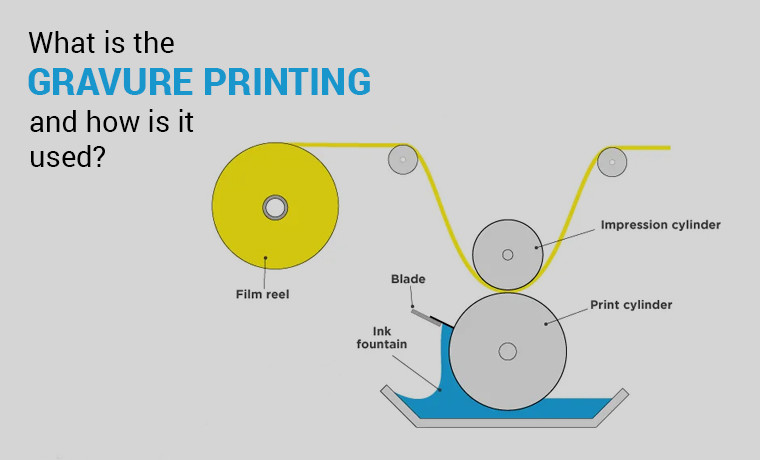Which Color Model Can Make Your Design Stand Out? RGB or CMYK?
July 28, 2025

Have you ever noticed that your designs look vibrant on screen but dull when printed? Why? That’s likely due to the color model you used. RGB and CMYK in graphic design are two different color systems made for different mediums. Choosing the wrong color model can turn your vibrant concept into a washed-out print disaster.
Understanding how color models influence the final output can save you time and money. It also ensures your designs turn out just as vibrant in print as they do on your screen.
This guide will explain what color model is used in printed designs and when to use each. You will learn how to choose the right one to make your design shine. Whether it is on screen or in print.
What is The Color Model?
A color model is a system that defines how colors are created and displayed, either on a screen or in print. Usually, it outlines the set of colors primarily used and the method of combining them to create a scale of colors.
The main objective of using a color model is to express the color features while presenting the unchanging reproduction results from different devices. The two primary color models in design are RGB (digital) and CMYK (print). Choosing the right one helps ensure your colors appear as vivid in print as they do on your screen.
What is the RGB Color Model? Why is it Best for Digital Design?
RGB (Red, Green, Blue) is an additive color model. It blends three light colors at varying intensities to produce a wide range of colors. Each color can range from 0 (no light) to 255 (full intensity), offering millions of color possibilities. This model is mainly used for digital designs and displays.
When To Use RGB?

RGB, representing a wide spectrum of color, is widely accepted in web digital design, such as:
- Websites
- Digital advertisements
- Infographics
- Social media graphics
- Video content
- Mobile applications
RGB is ideal for digital displays on various devices like:
- TVs
- Computers
- Monitors
- Tablets
- Smartphones
It is suitable for graphics, images, and web content when you are creating content for screen displays or digital designs. RGB is ideal for screens and digital artwork.
Its interactive applications in apps and software with visual elements are the right choice. Not only this. RGB can be used to give vibrant visuals in game development designs.
Ideal File Formats for RGB
When choosing RGB colors, there are specific file formats that are suitable for preserving color realism. The best file formats for RGB are:
JPEG: Perfect for photographs and images with a balance of managing quality and file size.
PNG: Suitable for images and photos with sharp edges to support transparency.
GIF: Ideal for simple graphics, animations, and images with a limited color wheel.
SVG: An excellent choice for vector graphics. Suitable for logos, icons, and illustrations
TIFF: A high-quality format used in professional photography and printing.
PSD: Adobe Photoshop format to keep your vector files editable and scalable.
WEBP: Modern format that offers both lossless and lossy compression for web use.
What is the CMYK Color Model? Why is it Essential for Printed Design?
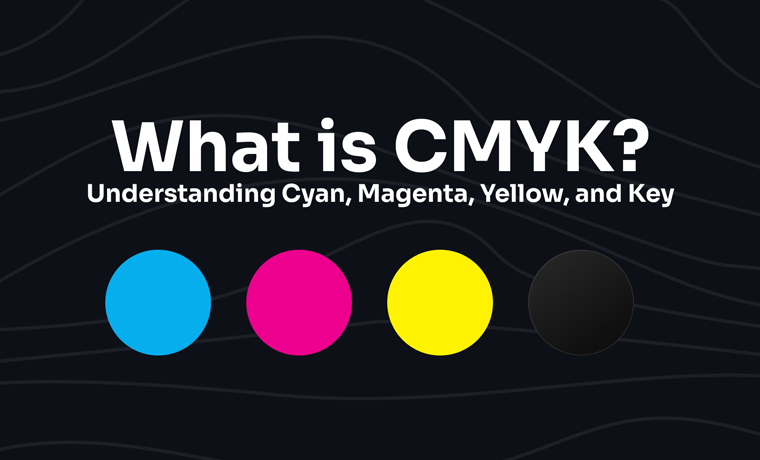
CMYK - Cyan, Magenta, Yellow, and Key (Black) is a subtractive color model and is used in printing. Its percentages of use vary from white light to create a range of colors. CMYK produces darker colors by layering inks, essential for precise color reproduction in print.
When To Use CMYK?
Unlike RGB, CMYK creates colors by subtracting different amounts of light. RGB. CMYK creates colors by subtracting different amounts of light. It is the standard for achieving accurate color reproduction in print. It makes this model perfect for printed materials like:
- Brochures
- Packaging
- Magazines
- Flyers
- Business cards
- Posters
The print media industry considers CMYK colors. The reason behind this is the physical inks in this process that ensure the accuracy of color reproduction on paper materials every time. To print large posters with vibrant colors, CMYK is a better option.
Ideal File Formats for CMYK

CMYK is the one to retain the color accuracy and print quality, and there are certain file formats included. The best file formats for CMYK are here:
1. PDF
A versatile file format commonly used to print-ready documents, retaining CMYK color profiles.
2. TIFF
A high-quality format and suitable for images and graphics in print, requiring no image compression and ensuring a color scheme.
3. PSD
Adobe Photoshop format to maintain layers and editing capabilities.
4. AI (Adobe Illustrator)
Adobe Illustrator’s format is an excellent choice for vector artwork and graphics.
5. EPS
Preserving the quality of scaling, this file format is ideal for vector graphics.
6. INDD
The Adobe InDesign format is perfect for multi-page layouts and publications. It is designed for RGB display on screens and can be converted to CMYK for print.
Read More: 2025 Packaging Design Software Guide (Pro Insights and Tips)
Key Differences Between RGB and CMYK
RGB and CMYK are both colors and part of designing and printing. There are distinctions between them. Let’s discuss how they differ from each other.
Color Model
- RGB: Additive (Red, Green, Blue)
- CMYK: Subtractive (Cyan, Magenta, Yellow, Black)
Usage
- RGB: Digital displays or digital media (screens)
- CMYK: Print materials (brochures, magazines, posters)
Color Mixing
- RGB: Combines light to create colors
- CMYK: Combines inks to subtract light
Color Range
- RGB: Wider color gamut
- CMYK: Limited color range
Representation
- RGB: Values from 0-255
- CMYK: Percentages (0-100%)
Applications
- RGB: Web and digital design
- CMYK: Print-specific projects
Conversion
- RGB: May lose color accuracy when converted to CMYK
- CMYK: Can be converted from RGB but with potential shifts
Color Perception
- RGB: Brighter on screens
- CMYK: Duller on paper
Software Compatibility
- RGB: Used in graphic design for digital work
- CMYK: Required certain print settings in design software
Ideal Medium
- RGB: Best for online use
- CMYK: Best for physical printing
Here is a quick comparison of RGB and CMYK to help you pick the right one.
| Aspects | RGB | CMYK |
| Color Model | Additive (Light) | Subtractive (Inks) |
| Color Mixing | Combining light to create colors | Combining inks to subtract light |
| Color Range | Wider color gamut (brighter on screens) | Limited range. More subdued on paper |
| File Format | PNG, JPEG, SVG, GIF | PDF, TIFF, AI, EPS |
| Usage | Digital designs (web, apps, screens) | Print materials (brochures, posters) |
Choosing The Right Color Model: RGB vs CMYK

When you design a graphic, it looks pretty good on the screen, but the printing coming onto the paper gives you a clear idea. Carefully choose a suitable color model for your next project. Here are some key factors to help you choose the right color model for your artwork.
Authentic Color Representation
A correct color model selection ensures the colors are reproduced accurately. For instance, if you are choosing RGB for a design, it may not appear the same as it appears on the screen.
The reason behind this is that the RGB color model looks different when printed. If you choose CMYK for printing designs, you can be sure that color will give better results as it is used for printing brochures.
Consistent Branding Across Platforms
Color consistency in printing design is essential for a brand to maintain its integrity. In this, choosing the right color model ensures the design will maintain its branding design, no matter if it is viewed online or in printed materials.
Outstanding quality
Using the right color model demonstrates that you are fully aware of the color scheme and understand the technicalities of colors from all aspects to produce the highest quality design.
Money Saving
Deciding on the right color model is money-saving. For instance, if you are sure that CMYK is the right color model for your design and select a printer not print in color other than CMYK, it will reduce the need to reprint the design and save you time and money. With confidence, you will print your design.
Enhanced Engagement
Making the right selection of color models can enhance your direct engagement and communication with your customers. The role of vibrant color combinations is essential to evoke emotions and convey your brand message to a wider audience.
This way, you engage your audience and attract the maximum audience to your products through attractive packaging design.
Final Thoughts
Choosing the right color model, RGB for digital or CMYK for print can make or break your design's visual impact. Don’t leave it to chance. Whether you go with RGB or CMYK print, understanding the difference between them can save you time, money, and frustration.
Ready to make the right choice for your next design? Contact Custom Product Packaging designers to get expert pieces of advice on selecting the perfect color model for your next project. Email us at orders@customproductpackaging.com. We will be more than happy to assist you.